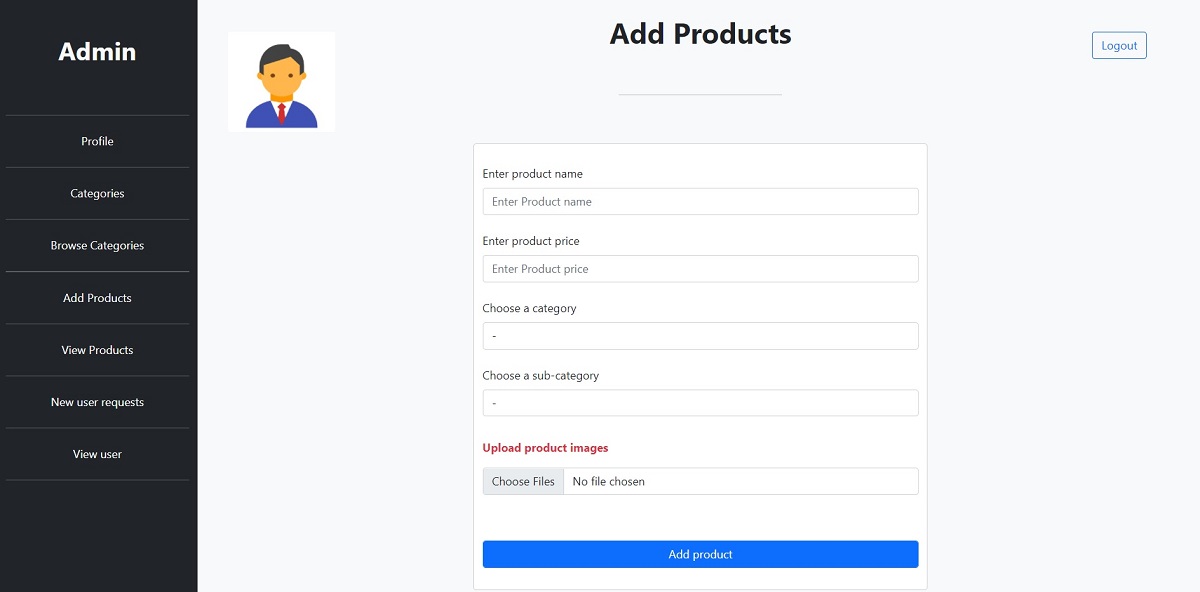Ecommerce shopping websites need products to be added, updated deleted from the database dynamically at regular interval and on daily basis. It is an important aspect of every ecommerce website which requires an admin panel where admin can manage all the products. Managing the products needs constant addition, updataion and deletion from the database.
We will build an admin panel to add, browse, update and delete products from the database dynamically for an ecommerce shopping website in php, ajax and jquery.
Products or items need to be categorized which needs maintenance of category and subcategory. Before you manage products, make sure that you have implemented category and subcategory for the ecommerce website.
Recommended read,
Codeigniter 4 CRUD operations in Mysql database using Ajax
Add a shopping cart to ecommerce website in php
Admin panel with Category Subcategory setup for ecommerce website in php
We will follow these basic steps to complete this project:
- Create table products and products_images.
- Form to add products with product name, price, category, subcategory and products image.
- Display all products with update and delete option for each product.
Recommended read,
Regsiter user with admin approval in php
Create table products and product_images.
The products table will contain all the fields of a product and product_images will contain the product images. The pid field of the product_images is the foreign key which will point to the parent table products.
CREATE TABLE products (id INT NOT NULL ,category_id INT NOT NULL, category_name TEXT NOT NULL, product_name TEXT NOT NULL, subcategory_id INT NOT NULL
price INT NOT NULL, brand TEXT NOT NULL, qty INT NOT NULL, image TEXT NOT NULL,
created_date datetime NOT NULL,
updated_date timestamp NOT NULL DEFAULT current_timestamp() ON UPDATE current_timestamp());
ALTER TABLE category ADD PRIMARY KEY (id);
ALTER TABLE category ADD UNIQUE (subcategory_id, product_name(20));
CREATE TABLE product_images ( pid INT NOT NULL, image TEXT NOT NULL);
ALTER TABLE ADD FOREIGN KEY(pid) REFERENCES products (id);
Important Link:
products-add.php: Form to add products with product name, price, category, subcategory and products image
Design a form that will take values of new prooducts from admin and add it to database. Enter the product name, price, brand, quantity, category, subcategory and at last upload the product image.
The Add Product button will call a javascript function which will take all form fields and pass it to php server product-upload.php to add the product to the database.
<?php session_start();
if(!isset($_SESSION['email']){
header('location: login.php');
}
$db = mysqli_connect('localhost', 'username', 'password', 'database');
$query = "SELECT * FROM category";
$result = mysqli_query($db, $query);
if(!$result){
die(mysqli_error());
exit();
}
?>
<!DOCTYPE html>
<html lang="en">
<head>
<meta charset="UTF-8">
<meta http-equiv="X-UA-Compatible" content="IE=edge">
<meta name="viewport" content="width=device-width, initial-scale=1.0">
<title>Add products</title>
<link href="https://cdn.jsdelivr.net/npm/bootstrap@5.0.2/dist/css/bootstrap.min.css" rel="stylesheet" integrity="sha384-EVSTQN3/azprG1Anm3QDgpJLIm9Nao0Yz1ztcQTwFspd3yD65VohhpuuCOmLASjC" crossorigin="anonymous">
<script src="https://cdn.jsdelivr.net/npm/bootstrap@5.0.2/dist/js/bootstrap.bundle.min.js" integrity="sha384-MrcW6ZMFYlzcLA8Nl+NtUVF0sA7MsXsP1UyJoMp4YLEuNSfAP+JcXn/tWtIaxVXM" crossorigin="anonymous"></script>
<style>
.text-font{
font-size: 35px;
font-weight: bolder;
}
.height{
height: 100vh ;
}
.error{
color: red;
font-size: large;
}
.success{
color: green;
font-size: large;
}
.error1{
color: red;
font-size: large;
}
.success1{
color: green;
font-size: large;
}
.error2{
color: red;
font-size: large;
}
.success2{
color: green;
font-size: large;
}
.hide{
display: none;
}
</style>
</head>
<body>
<div class="container-fluid">
<div class="row">
<div class="col-sm-2 bg-dark height">
<p class="pt-5 pb-5 text-center">
<a href="admin-panel.php" class="text-decoration-none"><span class="text-light text-font">Admin</span></a>
</p>
<hr class="bg-light ">
<p class="pt-2 pb-2 text-center">
<a href="admin-profile.php" class="text-decoration-none"><span class="text-light">Profile</span></a>
</p>
<hr class="bg-light ">
<p class="pt-2 pb-2 text-center">
<a href="categories.php" class="text-decoration-none"><span class="text-light">Categories</span></a>
</p>
<hr class="bg-light ">
<p class="pt-2 pb-2 text-center">
<a href="subcategories.php" class="text-decoration-none"><span class="text-light">Browse Categories</span></a>
</p>
<hr class="bg-light ">
<p class="pt-2 pb-2 text-center">
<a href="products-add.php" class="text-decoration-none"><span class="text-light">Add Products</span></a>
</p>
<hr class="bg-light ">
<p class="pt-2 pb-2 text-center">
<a href="products-display.php" class="text-decoration-none"><span class="text-light">View Products</span></a>
</p>
<hr class="bg-light ">
<p class="pt-2 pb-2 text-center">
<a href="new-user-requests.php" class="text-decoration-none"><span class="text-light">New user requests</span></a>
</p>
<hr class="bg-light ">
<p class="pt-2 pb-2 text-center">
<a href="view-users.php" class="text-decoration-none"><span class="text-light">View user</span></a>
</p>
<hr class="bg-light ">
<p class="pt-2 pb-2 text-center">
<a href="display-orders.php" class="text-decoration-none"><span class="text-light">View Orders</span></a>
</p>
</div>
<div class="col-sm-10 bg-light">
<div class="row">
<div class="col-sm-2">
<p class="text-center pt-5">
<img class="rounded" src="<?php echo ("/test123/profile-pic/") . ($_SESSION['email']) . "display-picture.jpg"; ?>" width="150px" height="140px">
</p>
</div>
<div class="col-sm-8">
<h1 class="text-center pt-4 pb-5"><strong>Add Products</strong></h1>
<hr class="w-25 mx-auto">
</div>
<div class="col-sm-2">
<p class="pt-5 text-center">
<a href="logout.php" class="btn btn-outline-primary">Logout</a>
</p>
</div>
</div>
<div class="container mx-auto">
<form action="products-add.php" id="the-form" class="form-control w-50 mx-auto" enctype="multipart/form-data" method="post">
<label class="pt-4 pb-2 text-center">Enter product name</label>
<input type="text" class="form-control" value="<?php echo $_POST['pname']?>" id="name" name="pname" placeholder="Enter Product name">
<label class="pt-4 pb-2 text-center">Enter Brand name</label>
<input type="text" class="form-control" value="<?php echo $_POST['brand']?>" id="brand" name="brand" placeholder="Enter brand name">
<label class="pt-4 pb-2 text-center">Enter product price</label>
<input type="text" class="form-control" value="<?php echo $_POST['price']?>" id="prprice" name="price" placeholder="Enter Product price">
<label class="pt-4 pb-2 text-center">Enter quantity</label>
<input type="text" class="form-control" value="<?php echo $_POST['qty']?>" id="qty" name="qty" placeholder="Enter quantity">
<label class="pt-4 pb-2 text-center" for="categories">Choose a category</label>
<select class="form-control" id="categories" name="categories" onchange="this.form.submit()">
<option value=""><?php if(isset($_POST['categories'])){
$id2 = $_POST['categories'];
$query2 = "SELECT * FROM category where id='$id2'";
$result2 = mysqli_query($db, $query2);
if(!$result2){
die(mysqli_error());
exit();
}
$row2 = mysqli_fetch_array($result2, MYSQLI_ASSOC);
echo $row2['name'];
}
else
echo ("-");
?></option>
<?php while($row = mysqli_fetch_array($result, MYSQLI_ASSOC)){ ?>
<option value="<?php echo ($row['id']); ?>"><?php echo $row['name'];?></option>
<?php } ?>
</select>
<?php
$id = $_POST['categories'];
echo "<input type='hidden' value='$id' id='categoryid'>";
$query1 = "SELECT * FROM subcategory where id='$id'";
$result1 = mysqli_query($db, $query1);
if(!$result1){
die(mysqli_error());
exit();
}
?>
<label class="pt-4 pb-2 text-center" for="subcategories">Choose a sub-category</label>
<select class="form-control" id="subcategories" name="subcategories">
<option value="">-</option>
<?php while($row1 = mysqli_fetch_array($result1, MYSQLI_ASSOC)){ ?>
<option value="<?php echo $row1['sid'];?>"><?php echo ($row1['name']); ?></option>
<?php } ?>
</select>
<br>
<p class="text-danger pt-2"><strong>Upload product images</strong></p>
<input type="file" name="fileToUpload[]" class="form-control" multiple>
<p>
</p><br>
<div class="container w-25 mx-auto">
<div class="hide"><img class="mx-auto" style="height: 50px; width: 50px;"src="/test123/products-images/ajax-loader.gif"></div>
</div>
<br>
<button type="button" class="btn btn-primary form-control" onclick="addproduct()" id="btnSubmit">Add product</button>
<br><br>
<div class="error"></div>
<div class="success"></div>
</form>
<br><br>
<script>
function addproduct(){
event.preventDefault();
var form = $('#the-form')[0];
var data = new FormData(form);
$('.hide').show();
$.ajax({
type: "POST",
enctype: 'multipart/form-data',
url: "product-upload.php",
data: data,
processData: false,
contentType: false,
cache: false,
success: function (data) {
if(data == 1){
$('.success').html("Product uploaded").show();
$('.error').hide();
}
if(data == 0)
{
$('.error').html("Error uploading file. Pls try again.").show();
$('.success').hide();
}
if(data == 2)
{
$('.error').html("File is not an image.").show();
$('.success').hide();
}
if(data == 3)
{
$('.error').html("File already exist.").show();
$('.success').hide();
}
if(data == 4)
{
$('.error').html("File too large. Keep file size below 200KB.").show();
$('.success').hide();
}
if(data == 5)
{
$('.error').html("Uploaded file is not an image.").show();
$('.success').hide();
}
if(data == 6)
{
$('.error').html("Uknown error occurs.").show();
$('.success').hide();
}
if(data == 0)
{
$('.error').html("#######").show();
$('.success').hide();
}
},
complete: function(){
$('.hide').hide();
},
error: function (e) {
$(".error").text(e.responseText);
console.log("ERROR : ", e);
}
});
}
</script>
</div>
</div>
</div>
</div>
<script src="https://ajax.googleapis.com/ajax/libs/jquery/3.5.1/jquery.min.js"></script>
</body>
</html>
product-upload.php
Insert all the values of a product into the database as a new row. Display proper messages in case of any error.
<?php
$db = mysqli_connect('localhost', 'username', 'password', 'database');
$sid = $_POST['subcategories'];
$query = "SELECT id FROM subcategory WHERE sid='$sid'";
$result = mysqli_query($db,$query);
$row = mysqli_fetch_array($result, MYSQLI_ASSOC);
$id = $row['id'];
$query = "SELECT name FROM category WHERE id='$id'";
$result = mysqli_query($db,$query);
$row = mysqli_fetch_array($result, MYSQLI_ASSOC);
$category_name = $row['name'];
$pid = rand(9999,1000);
$brand = $_POST['brand'];
$productname = $_POST['pname'];
$qty = $_POST['qty'];
$price = $_POST['price'];
date_default_timezone_set("Asia/Kolkata");
$t=time();
$created_date = date("Y-m-d:h-i-s",$t);
$updated_date = date("Y-m-d:h-i-s",$t);
$total = count($_FILES["fileToUpload"]["name"]);
$target_dir = "products-images/";
for($i = 0 ; $i < $total; $i++){
$target_file[$i] = $target_dir . basename($_FILES["fileToUpload"]["name"][$i]);
$uploadOk = 1;
$imageFileType = strtolower(pathinfo($target_file[$i],PATHINFO_EXTENSION));
// Check if image file is a actual image or fake image
$check = getimagesize($_FILES["fileToUpload"]["tmp_name"][$i]);
if($check !== false) {
$uploadOk = 1;
} else {
$uploadOk = 2;
}
// Check if file already exists
if (file_exists($target_file[$i])) {
$uploadOk = 3;
}
// Check file size
if ($_FILES["fileToUpload"]["size"][$i] > 500000) {
$uploadOk = 4;
}
// Allow certain file formats
if($imageFileType != "jpg" && $imageFileType != "png" && $imageFileType != "jpeg" && $imageFileType != "gif" && $imageFileType != "webp" ) {
$uploadOk = 5;
}
// Check if $uploadOk is set to 0 by an error
if ($uploadOk == 5) {
echo 5; exit();
}
else
if($uploadOk == 4){
echo 4; exit();
}
else
if($uploadOk == 3){
echo 3; exit();
}
else
if($uploadOk == 2){
echo 2; exit();
}
else{
move_uploaded_file($_FILES["fileToUpload"]["tmp_name"][$i], $target_file[$i]);
}
}
$query= "INSERT INTO products (id,category_id,category_name,product_name,subcategory_id,price,brand,qty,image,created_date,updated_date) VALUES('$pid','$id','$category_name','$productname','$sid','$price','$brand','$qty','$target_file[0]','$created_date','$updated_date')";
$result = mysqli_query($db,$query);
if(!$result){
die(mysqli_error());
echo 0;
exit();
}
else{
for($i = 0 ; $i < $total ; $i++)
{
$query = "INSERT INTO product_images (pid,image) VALUES('$pid','$target_file[$i]')";
$result = mysqli_query($db,$query);
}
echo 1;
}
?>
?>
display-display.php: Display all products with update and delete option for each product.
After the product has been added to database, next thing we need is to display of all products, update and delete option for each product.
<?php session_start();
if(!isset($_SESSION['email']){
header('location: login.php');
}
?>
<!DOCTYPE html>
<html lang="en">
<head>
<meta charset="UTF-8">
<meta http-equiv="X-UA-Compatible" content="IE=edge">
<meta name="viewport" content="width=device-width, initial-scale=1.0">
<title>Browse Products</title>
<link href="https://cdn.jsdelivr.net/npm/bootstrap@5.0.2/dist/css/bootstrap.min.css" rel="stylesheet" integrity="sha384-EVSTQN3/azprG1Anm3QDgpJLIm9Nao0Yz1ztcQTwFspd3yD65VohhpuuCOmLASjC" crossorigin="anonymous">
<script src="https://cdn.jsdelivr.net/npm/bootstrap@5.0.2/dist/js/bootstrap.bundle.min.js" integrity="sha384-MrcW6ZMFYlzcLA8Nl+NtUVF0sA7MsXsP1UyJoMp4YLEuNSfAP+JcXn/tWtIaxVXM" crossorigin="anonymous"></script>
<style>
.text-font{
font-size: 35px;
font-weight: bolder;
}
.height{
height: 100vh ;
}
.error{
color: red;
font-size: large;
}
.success{
color: green;
font-size: large;
}
.error1{
color: red;
font-size: large;
}
.success1{
color: green;
font-size: large;
}
.error2{
color: red;
font-size: large;
}
.success2{
color: green;
font-size: large;
}
</style>
</head>
<body>
<div class="container-fluid">
<div class="row">
<div class="col-sm-2 bg-dark height">
<p class="pt-5 pb-5 text-center">
<a href="admin-panel.php" class="text-decoration-none"><span class="text-light text-font">Admin</span></a>
</p>
<hr class="bg-light ">
<p class="pt-2 pb-2 text-center">
<a href="admin-profile.php" class="text-decoration-none"><span class="text-light">Profile</span></a>
</p>
<hr class="bg-light ">
<p class="pt-2 pb-2 text-center">
<a href="categories.php" class="text-decoration-none"><span class="text-light">Categories</span></a>
</p>
<hr class="bg-light ">
<p class="pt-2 pb-2 text-center">
<a href="subcategories.php" class="text-decoration-none"><span class="text-light">Browse Categories</span></a>
</p>
<hr class="bg-light ">
<p class="pt-2 pb-2 text-center">
<a href="products-add.php" class="text-decoration-none"><span class="text-light">Add Products</span></a>
</p>
<hr class="bg-light ">
<p class="pt-2 pb-2 text-center">
<a href="products-display.php" class="text-decoration-none"><span class="text-light">Browse Products</span></a>
</p>
<hr class="bg-light ">
<p class="pt-2 pb-2 text-center">
<a href="new-user-requests.php" class="text-decoration-none"><span class="text-light">New user requests</span></a>
</p>
<hr class="bg-light ">
<p class="pt-2 pb-2 text-center">
<a href="view-users.php" class="text-decoration-none"><span class="text-light">View user</span></a>
</p>
<hr class="bg-light ">
<p class="pt-2 pb-2 text-center">
<a href="display-orders.php" class="text-decoration-none"><span class="text-light">View Orders</span></a>
</p>
</div>
<div class="col-sm-10 bg-light">
<div class="row">
<div class="col-sm-2">
<p class="text-center pt-5">
<img class="rounded" src="<?php echo ("/test123/profile-pic/") . ($_SESSION['email']) . "display-picture.jpg"; ?>" width="150px" height="140px">
</p>
</div>
<div class="col-sm-8">
<h1 class="text-center pt-4 pb-2"><strong>Display Products</strong></h1>
<hr class="w-25 mx-auto">
</div>
<div class="col-sm-2">
<p class="pt-5 text-center">
<a href="logout.php" class="btn btn-outline-primary">Logout</a>
</p>
</div>
</div>
<?php
// Display the products as pagination with maximum products in a page.
$limit = 5;
$page = (isset($_GET['page']) && is_numeric($_GET['page']) ) ? $_GET['page'] : 1;
$paginationStart = ($page - 1) * $limit;
$db = mysqli_connect('localhost', 'username', 'pssword', 'database');
$query = "SELECT COUNT(*) AS pid FROM products";
$result = mysqli_query($db, $query);
$row = mysqli_fetch_array($result, MYSQLI_ASSOC);
$total = $row['pid'];
$pages = ceil($total / $limit);
$query1 = "SELECT * FROM products LIMIT $paginationStart,$limit";
$result1 = mysqli_query($db, $query1);
?>
<div class="container pt-5 pb-5">
<div class="table table-responsive">
<table class="table table-striped w-100">
<thead>
<tr>
<th class="text-left">Category</th>
<th class="text-left">Product Name</th>
<th class="text-left">Brand</th>
<th class="text-left">Quantity</th>
<th class="text-left">Price</th>
<th class="text-left">Image</th>
</tr>
</thead>
<tbody>
<?php while($row1 = mysqli_fetch_array($result1, MYSQLI_ASSOC)){ ?>
<tr>
<form method="post" id="the-form" enctype="multipart/form-data">
<td><input type="text" class="form-control" name ="category-name" value="<?php echo($row1['category_name']); ?>" readonly></td>
<td><input type="text" class="form-control" name ="product-name" value="<?php echo($row1['product_name']); ?>"></td>
<input type="hidden" class="form-control" name ="subcategories" value="<?php echo($row1['subcategory_id']); ?>" readonly>
<input type="hidden" class="form-control" id="pid" name ="pid" value="<?php echo($row1['id']); ?>" readonly>
<td><input type="text" class="form-control" name ="brand" value="<?php echo($row1['brand']); ?>"></td>
<td><input type="number" class="form-control" name ="quantity" value="<?php echo($row1['qty']); ?>"></td>
<td><input type="number" class="form-control" name ="price" value="<?php echo($row1['price']); ?>"></td>
<td><img src="<?php echo($row1['image']); ?>" height="80px" width="150px">
<input name="fileToUpload[]" class="form-control" type="file" multiple></td>
<td><button type="submit" formaction="products-update.php" class="form-control">Update</button></td>
<td><button type="submit" formaction = "" class="form-control">Delete</button></td>
</form>
</tr>
<?php
} ?>
</tbody>
</table>
</div>
</div>
<span class="error"></span><span class="success"></span>
<div class="container pt-5">
<div class="row">
<div class="col-sm-4">
</div>
<div class="col-sm-4">
<nav aria-label="...">
<ul class="pagination">
<li class="page-item <?php if($page <= 1){ echo 'disabled'; } ?>">
<a class="page-link"
href="<?php if($page <= 1){ echo '#'; } else { echo "?page=" . $prev; } ?>">Previous</a>
</li>
<?php for($i = 1; $i <= $pages; $i++ ): ?>
<li class="page-item <?php if($page == $i) {echo 'active'; } ?>">
<a class="page-link" href="new-user-requests.php?page=<?= $i; ?>"> <?= $i; ?> </a>
</li>
<?php endfor; ?>
<li class="page-item <?php if($page >= $pages) { echo 'disabled'; } ?>">
<a class="page-link"
href="<?php if($page >= $pages){ echo '#'; } else {echo "?page=". $next; } ?>">Next</a>
</li>
</ul>
</nav>
</div>
<div class="col-sm-4">
</div>
</div>
</div>
</div>
</div>
</div>
<script src="https://ajax.googleapis.com/ajax/libs/jquery/3.5.1/jquery.min.js"></script>
</body>
</html>
products-update.php
The products-update.php file updates the products.
<?php
$db = mysqli_connect('localhost', 'username', 'password', 'database');
$brand = $_POST['brand'];
$qty = $_POST['quantity'];
$price = $_POST['price'];
$pid = $_POST['pid'];
$pname = $_POST['product-name'];
date_default_timezone_set("Asia/Kolkata");
$t=time();
$updated_date = date("Y-m-d:h-i-s",$t);
$total = count($_FILES["fileToUpload"]["name"]);
$target_dir = "products-images/";
for($i = 0 ; $i < $total; $i++){
$target_file[$i] = $target_dir . basename($_FILES["fileToUpload"]["name"][$i]);
$uploadOk = 1;
$imageFileType = strtolower(pathinfo($target_file[$i],PATHINFO_EXTENSION));
// Check if image file is a actual image or fake image
$check = getimagesize($_FILES["fileToUpload"]["tmp_name"][$i]);
if($check !== false) {
$uploadOk = 1;
} else {
$uploadOk = 2;
}
// Check if file already exists
if (file_exists($target_file[$i])) {
$uploadOk = 3;
}
// Check file size
if ($_FILES["fileToUpload"]["size"][$i] > 500000) {
$uploadOk = 4;
}
// Allow certain file formats
if($imageFileType != "jpg" && $imageFileType != "png" && $imageFileType != "jpeg" && $imageFileType != "gif" && $imageFileType != "webp" ) {
$uploadOk = 5;
}
// Check if $uploadOk is set to 0 by an error
if ($uploadOk == 5) {
echo 5; exit();
}
else
if($uploadOk == 4){
echo 4; exit();
}
else
if($uploadOk == 3){
echo 3; exit();
}
else
if($uploadOk == 2){
echo 2; exit();
}
else{
move_uploaded_file($_FILES["fileToUpload"]["tmp_name"][$i], $target_file[$i]);
}
}
//update the products table
$query= "UPDATE products SET
product_name = '$pname', price = '$price', brand='$brand', qty = '$qty', image= '$target_file[0]', updated_date = '$updated_date' WHERE id = '$pid'";
$result = mysqli_query($db,$query);
if(!$result){
die(mysqli_error());
echo 11;
exit();
}
//Delete the image entries from product_images table and insert the new images as a new row.
$query = "DELETE FROM product_images WHERE pid='$pid'";
$result = mysqli_query($db,$query);
for($i = 0 ; $i < $total ; $i++){
$query = "INSERT INTO product_images (pid,image) VALUES('$pid','$target_file[$i]')";
$result = mysqli_query($db,$query);
}
header('Location: products-display.php');
?>
Published on July 16, 2021